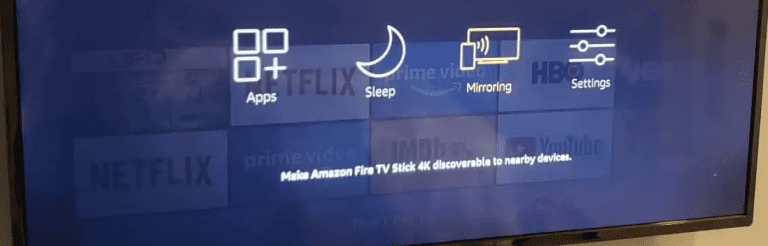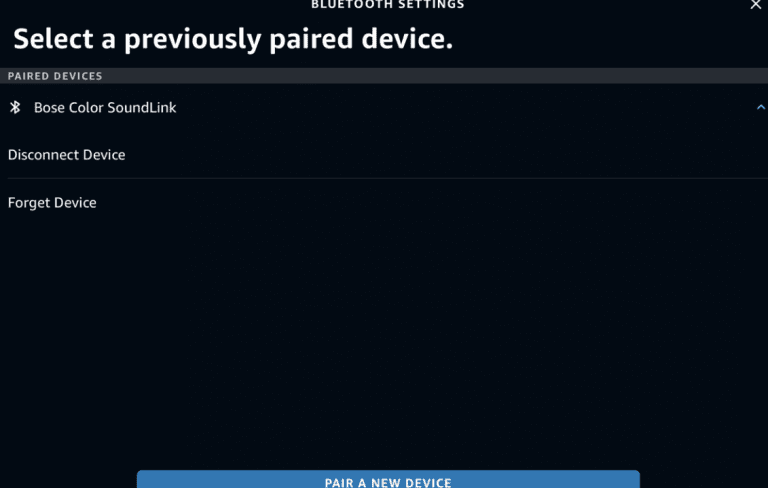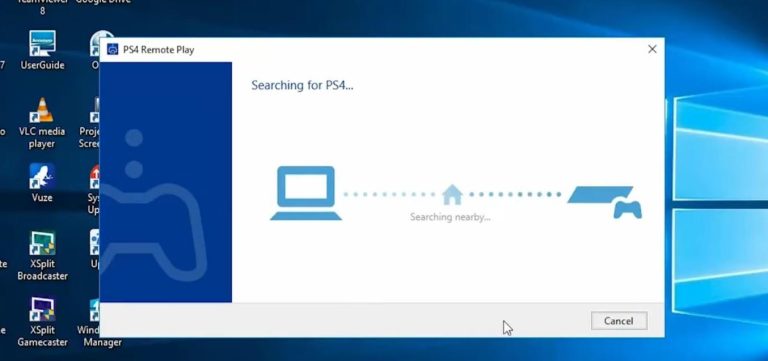How to Connect Garmin to Strava (Ultimate Guide)
Garmin creates some of the best running watches on the market, but when you connect Garmin to Strava, you see the most exciting things. Garmin isn’t nearly as entertaining or motivating as Strava, but you don’t have to choose between the two. By linking your two accounts, you’ll get the best versions of both worlds:
- Garmin Connect’s insights, workout history, and Strava’s impressive Segments.
- Leader boards.
- Social features that bring runs and cycles to life.
Let us see how to connect Garmin to Strava.
Features of Garmin and Strava
1. Working
If you’ve linked the two accounts, you can simply go for your Garmin sports watch and then try to sync it as usual. When you load the data into the Garmin app, it will also show up in your Strava account as if you were using it natively.
2. Connection of both accounts
Garmin is now the most comprehensive companion app available, with even more metrics. You’ll get your pace, distance, maps, elevation, and maximum modern Garmin devices will also provide VO2 Max, recovery data, and stats like vertical oscillation. That is exclusive to Garmin Connect.
3. Data added to Garmin by Strava.
Strava, on the other hand, provides unique data. The main attraction is Strava Segments, which calculates where you run and how well you perform within pre-defined areas called Segments.
It compares you to anyone who has ever run/cycled that segment and tracks your progress over time. Strava also remembers your routes, so if you’re used to running similar routes (as most of us are), it will plot your improvements, making it a powerful tool.
Step-by-step process of connecting Garmin to Strava
Connecting Garmin to Strava is an easy procedure.
- Make sure you have the Garmin Connect and Strava apps installed on your smartphone.
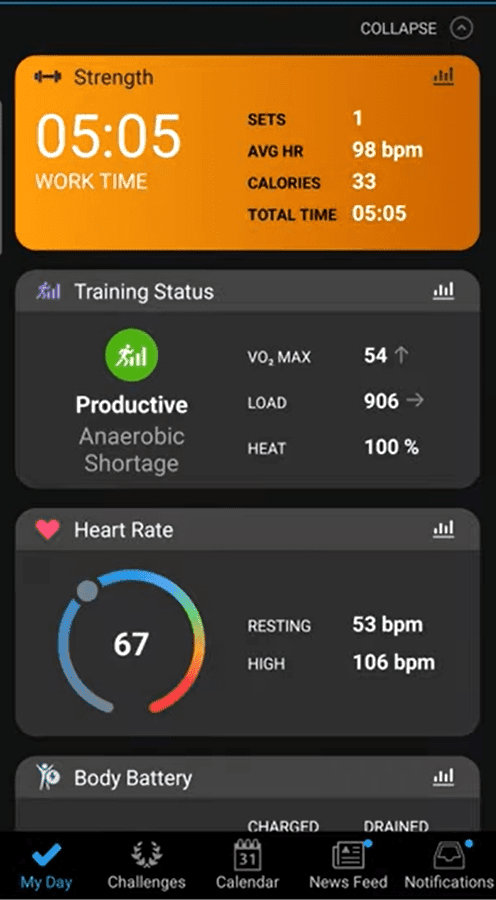
- Open the Garmin Connect app on your smartphone.


- Select Settings > Connected Apps from the menu.
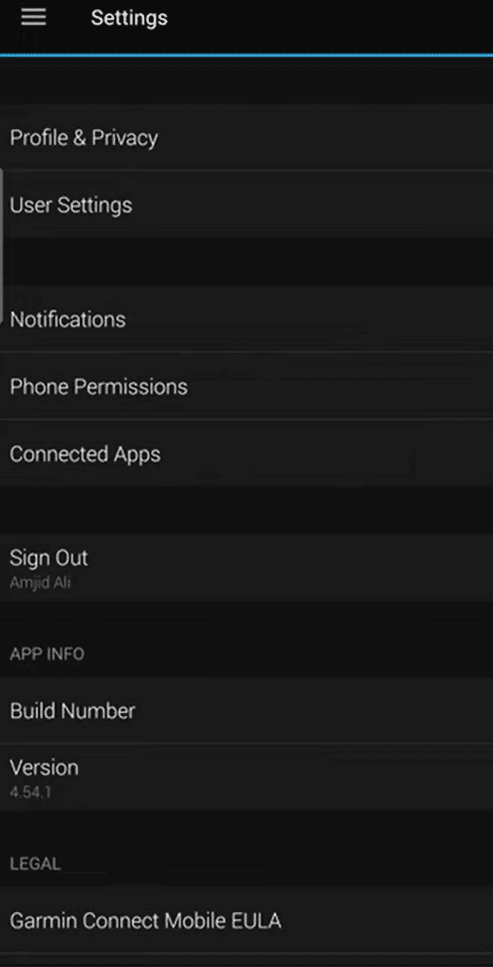
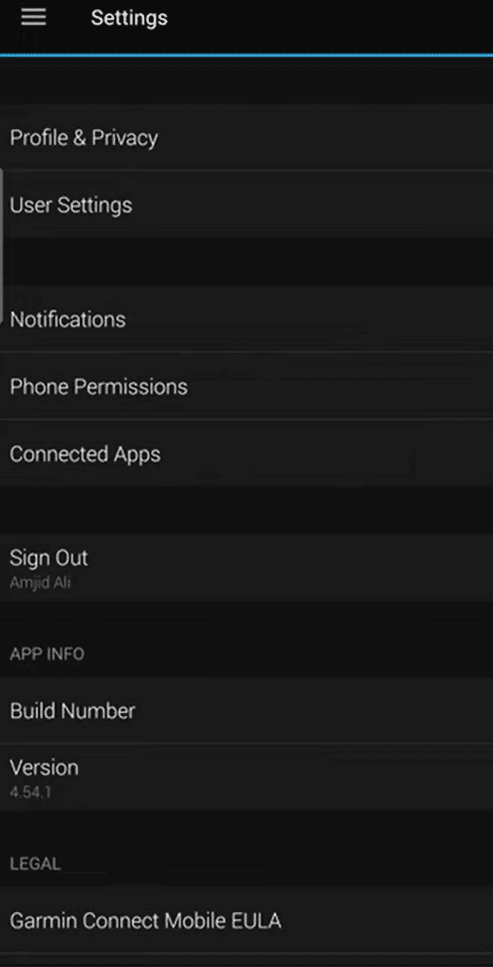
- Select Strava from the list, then click Get Started. You’ll be prompted to sign in to Strava. Your accounts will be linked once that is completed.
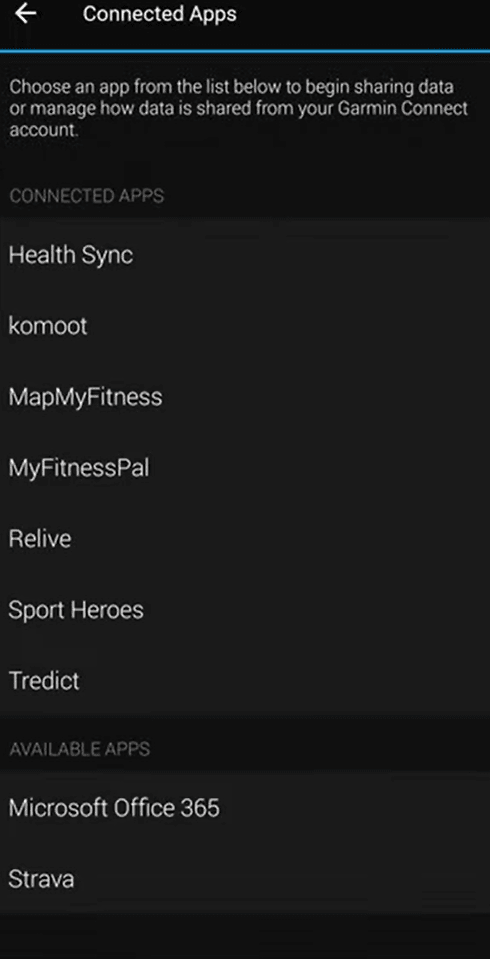
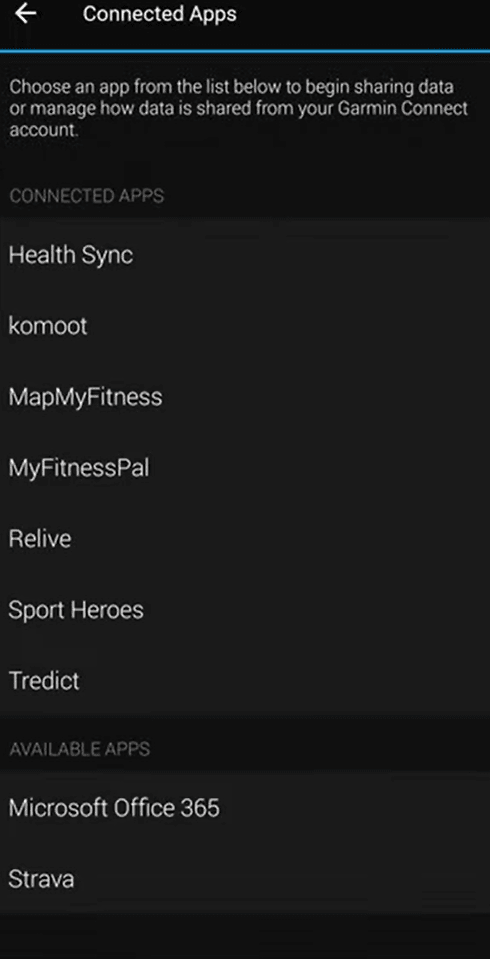
How to connect Strava to the Garmin Connect web dashboard
If you have an older Garmin that doesn’t connect with a smartphone or prefer to work with web apps, you can pair Strava and Garmin via the browser dashboards.
- First, you’ll need to install Garmin Express on your PC/Mac and create a Garmin Connect account. Similarly, you’ll need a Strava account.
- Go to strava.com/upload/device to upload your device.
- Select Garmin and then click Get Started.
- Enter your Garmin Connect log-in information to authorize a Strava link.
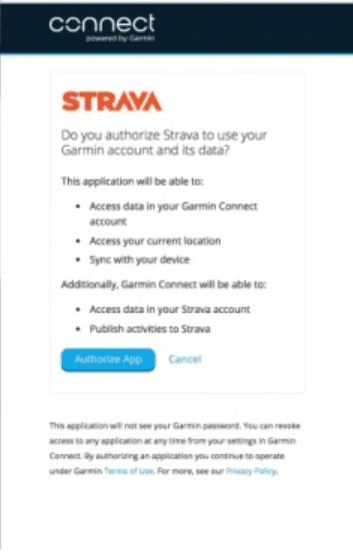
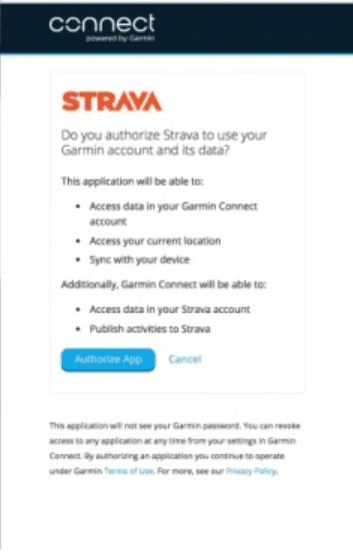
- To stop automatic syncing with Garmin Connect, disable the “Activities” permission in Garmin Connect under Strava.
How to manually upload an activity file to Strava?
Upload activities from your hard-drive-mountable Garmin devices directly to Strava. Navigate to your connected device’s Activities folder and select the files you want to add.
It is necessary to remember that this option is unavailable for devices that use the ANT+ agent. You can also export files from Garmin Connect. Click Choose File at strava.com/upload/select.
What do I do if Garmin data is not Syncing to Strava?
We occasionally experience delays when syncing from Garmin, especially during peak upload times. Check the Garmin Sync status page and look for the “Strava” status to see if it is operational. Garmin Connect uploads are also displayed on the Strava status page.
1. If you just linked your Garmin to Strava:
- Make sure that the “Activities” is allowed in your Garmin Connect Account Settings.
- Wait for your first new activity to sync successfully. This can be accomplished with a brief test activity that is later deleted. Garmin will sync your last 90 days of activity to Strava after your first successful sync.
2. If an activity is missing.
- You can export it from Garmin Connect and upload it to Strava via our upload page if any activity is missing. You can either download the original file directly from your Garmin device (under the Activities folder) or Garmin Connect using the website.
Exporting the Original is the best option. Remember that if this is a large activity, it may be exported as a .zip file. You must open the .zip file to uncompress it to create the .fit file.
3. When multiple activities are missing
- Check to make sure you don’t have multiple Strava accounts linked to your Garmin Connect account. Garmin will not sync to all accounts that are linked. Garmin activities can only sync to the most recent Strava account created (the account with the highest athlete ID).
- Disconnect Garmin Sync from your Strava settings and reconnect to refresh the connection between Garmin Connect and Strava. To disconnect, go to Settings in the mobile app or website and select “disconnect”.
After selecting connect, proceed through the authorization flow to reconnect. Remember that Garmin sync is not activated until the first new activity is uploaded to Garmin after reconnecting your accounts.
Conclusion
All of the above steps are the best ways to connect your Garmin and Strava. If you still have issues with the connection, or your apps are glitching, you can always visit the official website of Garmin to figure out how to connect to Garmin and Strava.
FAQs
Will my workout be automatically uploaded to Strava by Garmin?
Yes. Activities saved in Garmin Connect will automatically sync to Strava once your accounts are linked.
Why isn’t my Garmin device uploading activities to Strava?
If your Garmin device isn’t sending workouts to Strava, it’s possible that you don’t have the Activities permission enabled. Return to Strava in the Connected apps section of your Settings menu and turn on Activities. If this does not resolve the issue, disconnect and reconnect Garmin Connect and Strava.
Is Strava free?
Yes! Strava is a completely free app. A Strava membership, on the other hand, provides even more features and tools.
Will edited activities sync to Strava?
Garmin Connect allows you to edit your completed activities. While the activity will sync with Strava, we have found that any edits you make (for example, distance adjustments) will not sync – only the original data will.