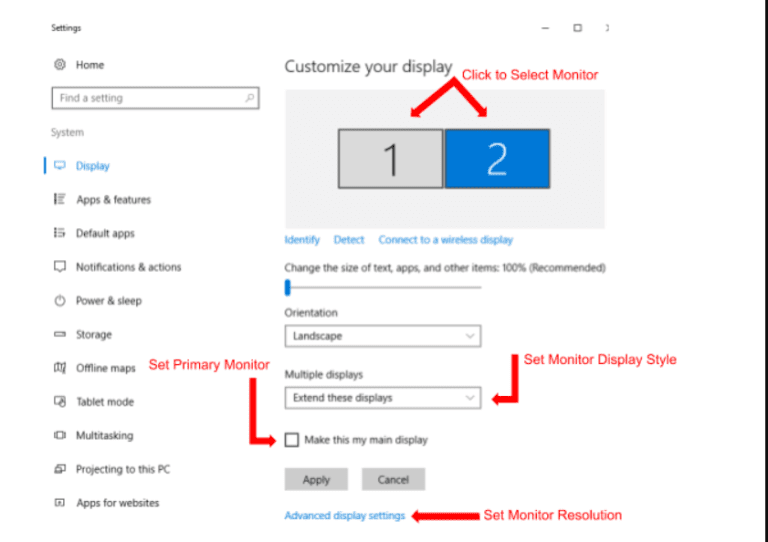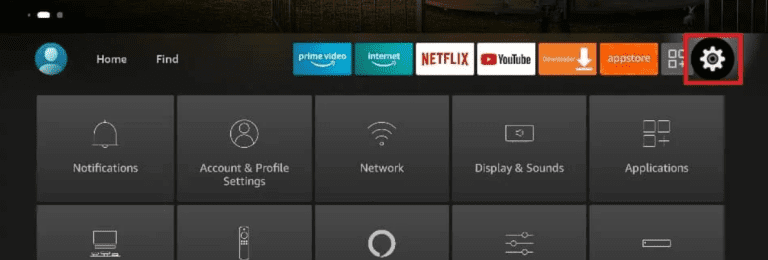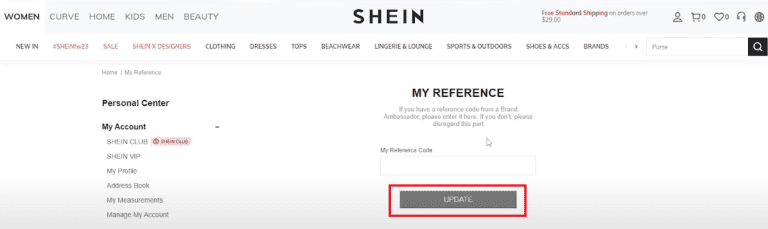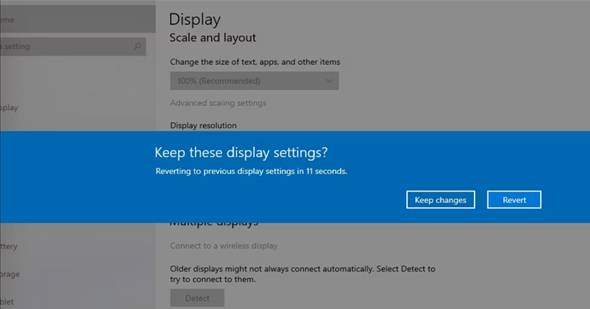How to Connect PS4 to Laptop HDMI (Easy Guide)
Using an HDMI cable, connect PS4 to Laptop easily with a few steps
PS4 games are alluring to play, and what if I tell you, you can connect PS4 to Laptop and make gaming simple and easy? This can be done using some simple methods, but a query that constantly lingers in the minds of tech geeks is if it is possible to connect PS4 to Laptop via an HDMI cable. Well, let’s see if it is or, it is not in this article ahead.
Play Station 4 (PS4) Overview
| Type | Home Video Game Console |
| Developer | Sony Interactive Entertainment |
| Price | £349.99 |
| Generation | Eight |


- DualShock4 controls the PS4.
- The operating system of the PS4 is called “Orbis OS.”
- PS4 had the most sales in North America.
Can PS4 could be connected to Laptop using HDMI ports
Usually, laptops and some monitors only have HDMI out ports, which allows only sharing of data via HDMI ports. So, when you connect PS4 HDMI cables to your laptop HDMI ports, nothing will happen. The laptop functions to send the data down the HDMI port, and the PS4 also operates for data to be shared down the HDMI cable. To enjoy gaming PS4 on a Laptop you’ll need more equipment and an HDMI cable.
Other Possible Ways to Connect PlayStation 4 to Laptop with and without the HDMI
Video Capture Card
It is software that you can run on your computer/Monitor. You’ll find the console appearing over the screen. Now, you can play PS4 on screen.
This way you can send a signal through the HDMI port and receive it through USB, which is how your laptop takes input.
For connecting PS4 with a laptop via Video capture card you’ll need two pieces of equipment, one the Video Capture card and the second one the HDMI connection itself.
Console>HDMI>Capture Card>USB> Laptop PC
Limitation:
Inexpensive capture cards cause latency as we send input through the controller to capture cards and then it is directed to the laptop.
PS4 Remote Play
PS4 remote play is an app for Windows, Mac, Android, and IOS. It helps you run your PS4 using any device remotely. You can download it from the website.
Requirements:
- A good internet connection & both PS4 and laptop should be connected to the same wi-fi.
- Active Primary PS4
- Download Remote Play and run the installation file
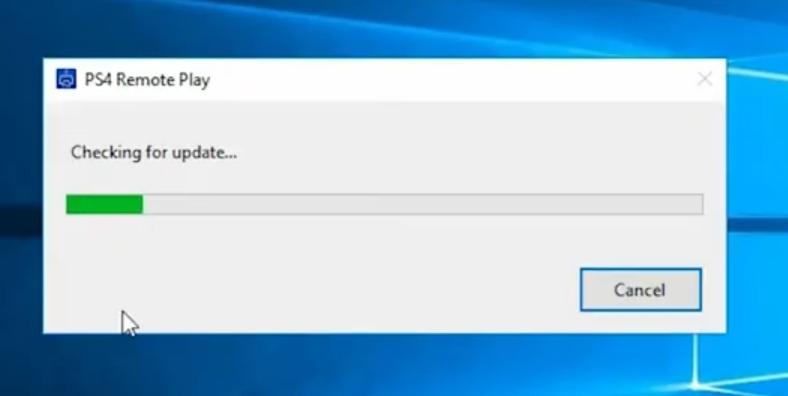
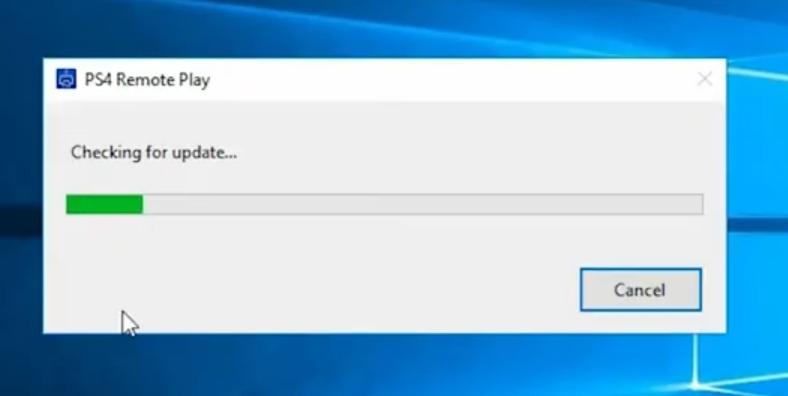
- Switch PS4
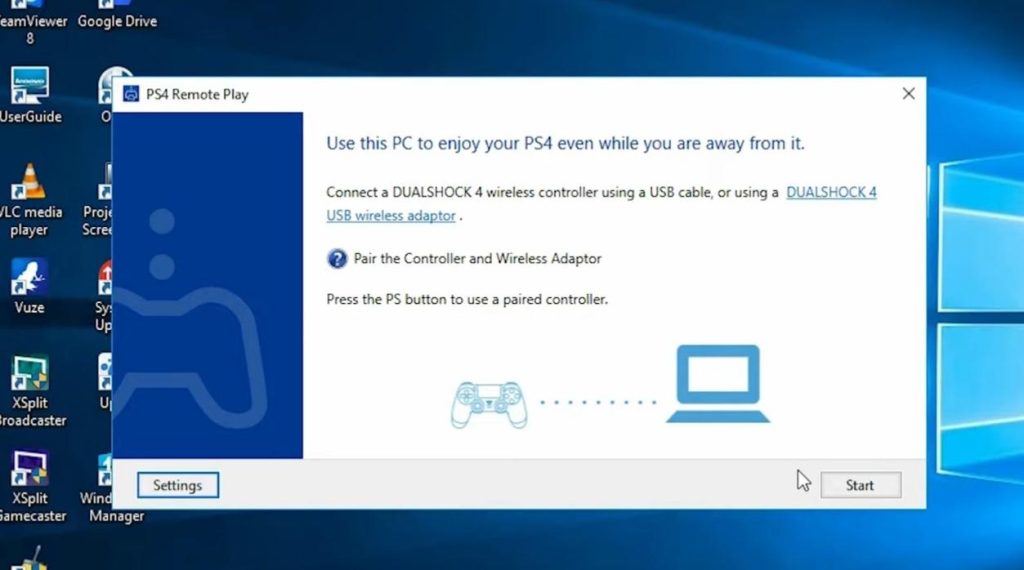
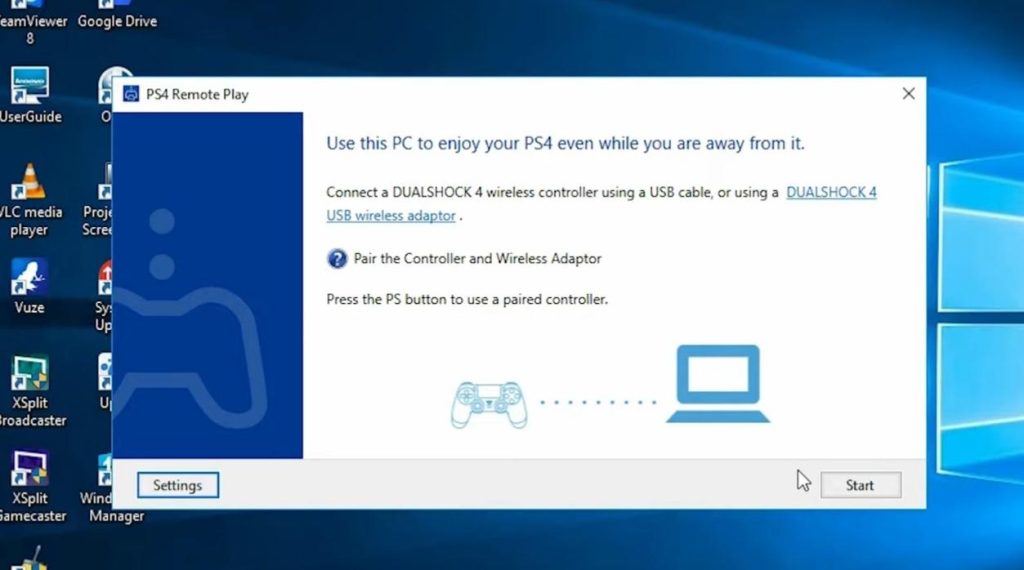
- Plug in the controller to the laptop to play
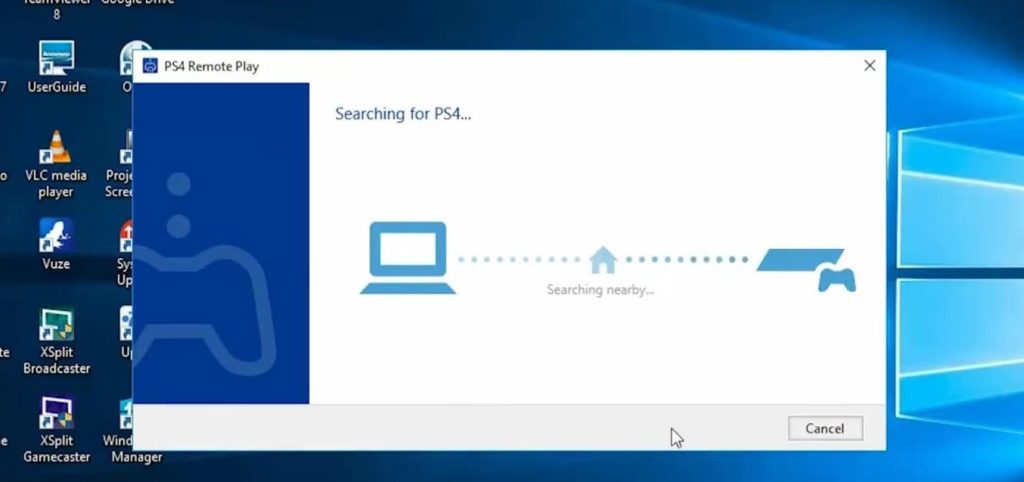
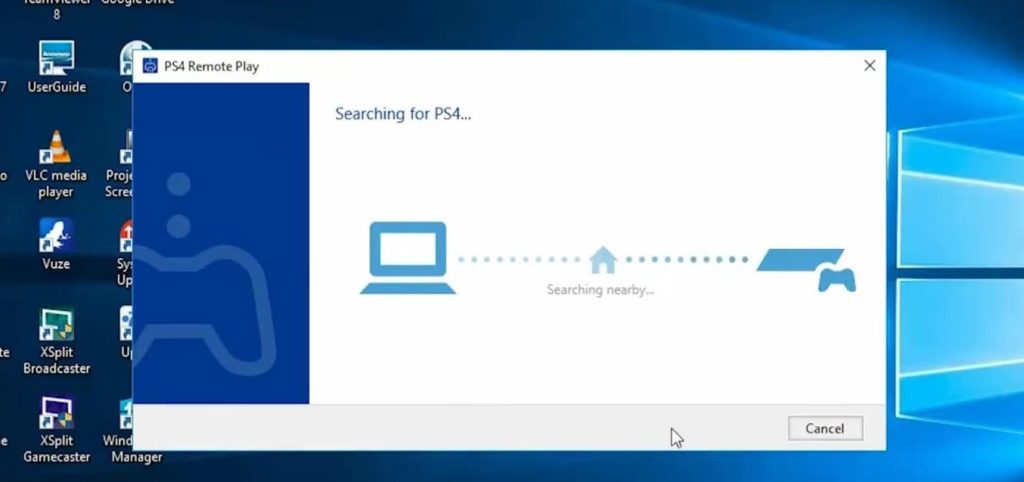
Manually register a console for Remote Play on PC or Mac
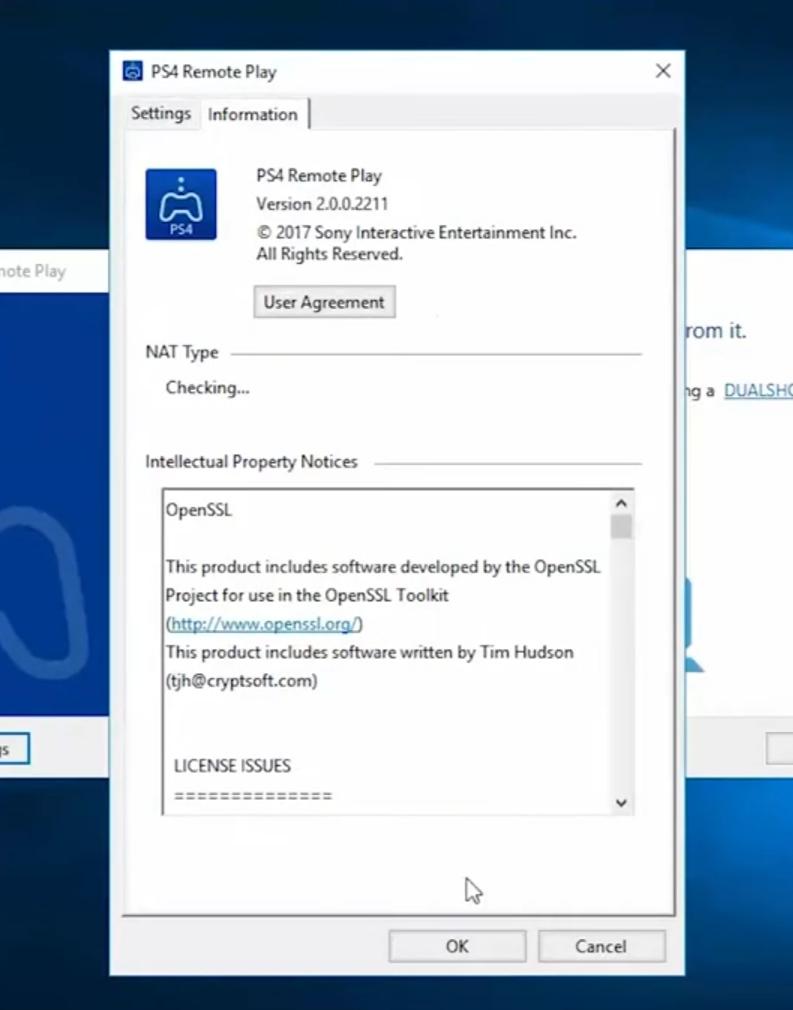
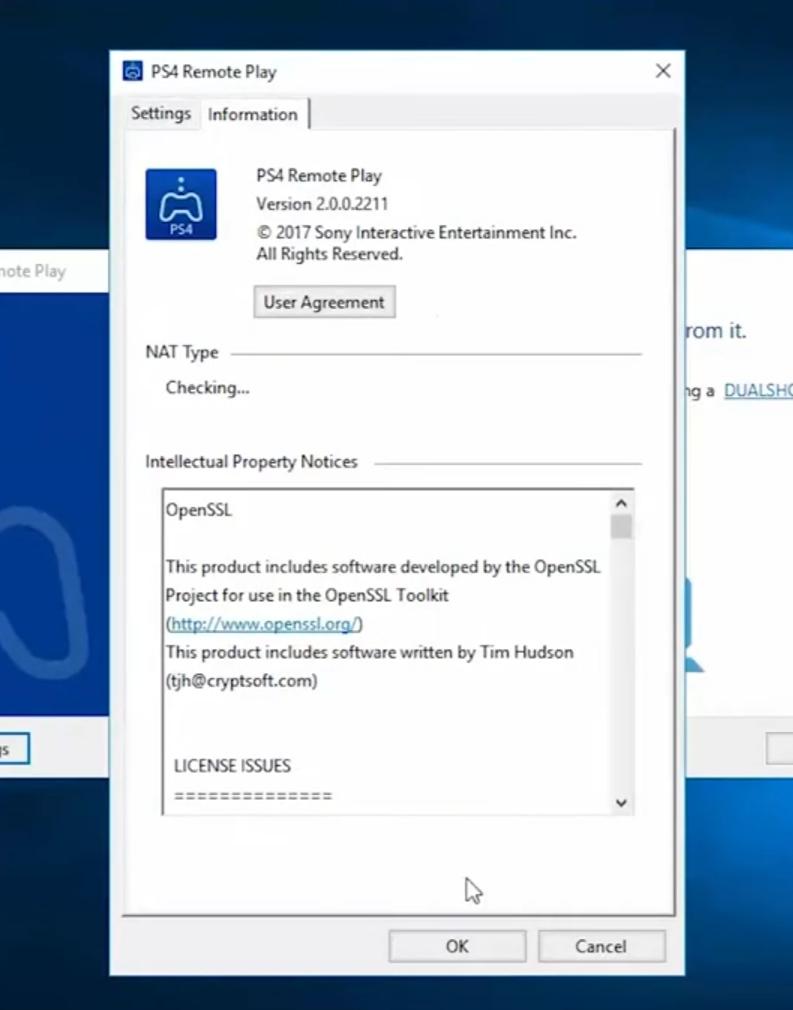
For PS4 Console
Settings>System>Remote Play>Link Device
- Keep it open
- Launch the remote Play app on your Mac.
- Enter the number displayed on the console.
- The remote play device got added.
For PS5 Console
Settings>Remote Play settings>Add device
- Keep it open
- Launch the Remote Play app on Mac
- Enter the number displayed on your console.
- Remote play device added.
How to connect PS4 to Monitor via HDMI cables
- Plug in the PS4 into the second port(if there are two HDMI ports in total) and switch in between the inputs
- If your laptop has only one HDMI port you can use an HDMI splitter to toggle between your computer and console.
How to Connect Playstation 4 to Monitor that doesn’t have HDMI
- The first way would be to buy an advanced monitor that has an HDMI port.
- But some monitors do not have HDMI ports rather they have VGA or DVI. For these situations, an HDMI to DVI convert adapter cable would be required.
How to connect PS4 to MAC
If you have a Mac, and you want to experience playing PS4 on an amazing display you can use your Mac for that. You can use a remote play app to stream PS4 console content over Mac. The remote play runs on Mac OS, in a similar way that it does on Windows.
Frequently asked questions
Q. Where is the HDMI out port of the PS4 console located?
The PS4 out port is usually near the ethernet port, on the back side of the PS4 console. It is also located at the top center of the device.
Q. How to connect a PS5 to a laptop via HDMI?
To connect the PS5 to the laptop via an HDMI cable, connect the HDMI out-Port of PS5 console via an HDMI cable to the HDMI In-port of the laptop to stream PS5 content on the laptop.
Q. How to download Remote play for Windows?
To access PS4 content on the laptop you can download the remote play app through the official website of Sony.
Q. How to ensure a smooth gaming experience on a PS4 on a laptop?
To run PS4 game content smoothly some small settings are to be corrected first like, to ensure lesser exhaustion of the internet and running of the game on a higher quality set the resolution setting at 720p.
Q. How to connect a PS4 to a laptop Windows 7?
The two prominent methods are using the video capture card and remote play app to stream PS4 to the laptop.