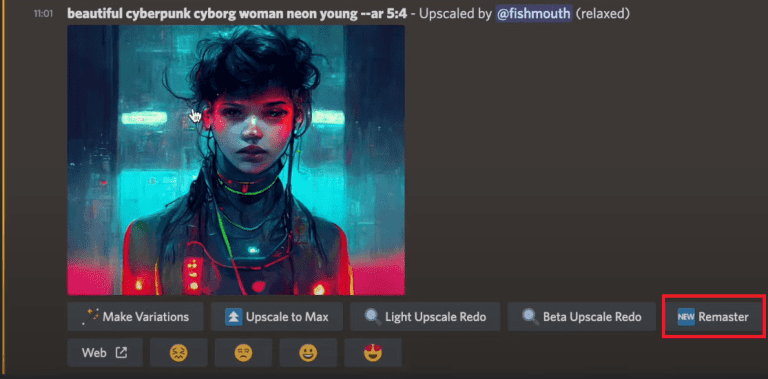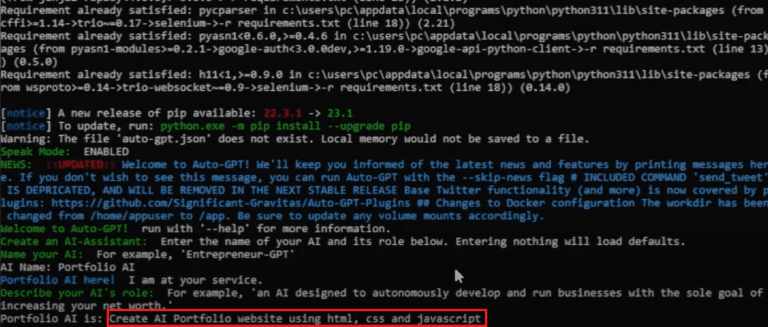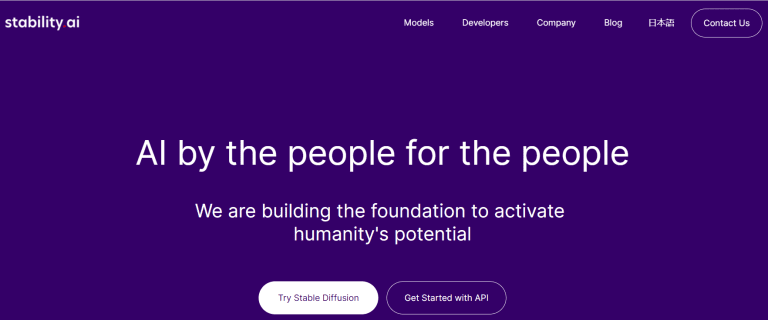Can Midjourney create PNG Images?
If you are a beginner to Midjourney AI and don’t know if you can create PNG images directly from Midjourney or not, this article will help you a lot. This article answers the question “Can Midjourney create PNG Images?” in detail.
Can Midjourney create PNG Images?
No, You can’t create PNG images directly from Midjourney but you can use some alternate methods to create Midjourney images in PNG format.
It is because Midjourney produces image results in JPG format which you can finally convert into PNG format using some external tools as suggested below.
Steps to Convert Midjourney JPG Images to PNG Images
The overall process to convert Midjourney JPG images to PNG Images is very smooth and quick. You just need to follow the steps given below to create PNG images from Midjourney arts.
There are a few steps involved in the whole process.
Step 1. Download your AI art from Midjourney to your computer
To convert the JPG images into PNG format, you need to have them on your computer. You can download your arts from Midjourney using two different methods. Method 1 suggests to download them from discord server and method 2 suggests to download them directly from Midjourney account.
Discord servers are also used to use Midjourney Privately that’s why you can access your creations directly from it.
Download Images from Discord server involves the steps mentioned below.
- Login to your Discord Server
- Now click on Messages section on the top left corner
- Now select Midjourney bot to find your JPG Image


- Right click on the image you want to save to your computer
- Now click on save image option from the menu


- Now click “Save” option to download the image from Discord server to your device.


Downloading Images from Midjourney Account
- Go to “Midjourney.com/app” and login to your account
- Once logged in then go to gallery
- Now find your image from gallery that needs to be converted to PNG
- Now you can see the “Three dot” Menu on image while hovering over it


- Click the “Three dot” menu and find the save image option
- Now click the “save image” option to download the image


Step 2. Using Image Converter Tools to convert JPG to PNG
There are many free tools available on the internet which can convert JPG Images to PNG Format very easily. I just want to mention a few tools right here to make it more convenient.
A few well-known JPG to PNG Converter tools are JPG2PNG Converter, CloudConvert, SodaPDF, Convertio.co, and Removebg. You can select any one of it and you are good to go.
Just follow the steps mentioned below to create PNG Images from Midjourney Images
- Go to “JPG2PNG.com” and select the JPG image from your computer


- Once converted you can download the PNG format


- Done
Final Remarks
No, Midjourney does not offer images in PNG format but there are multiple ways to convert Midjourney images to PNG format smoothly. You should not worry about image format just focus on creating unique and attractive AI images from Midjourney.