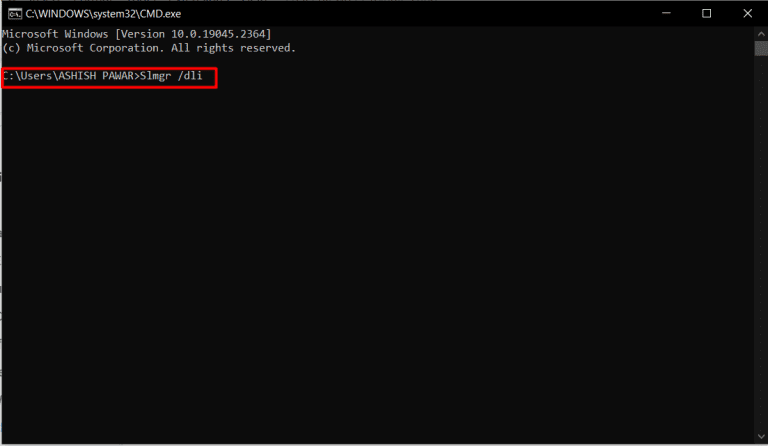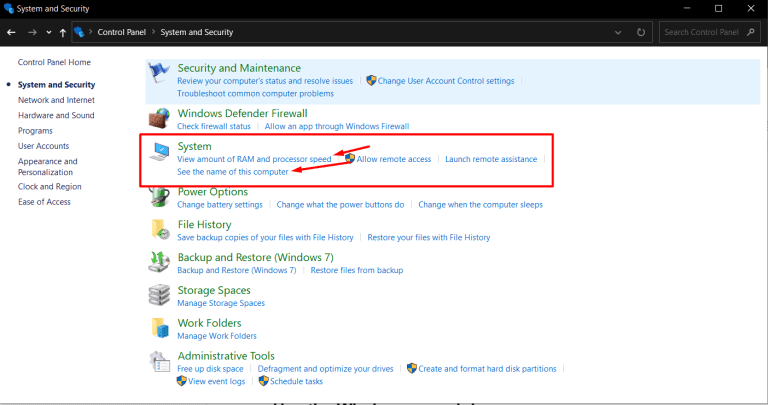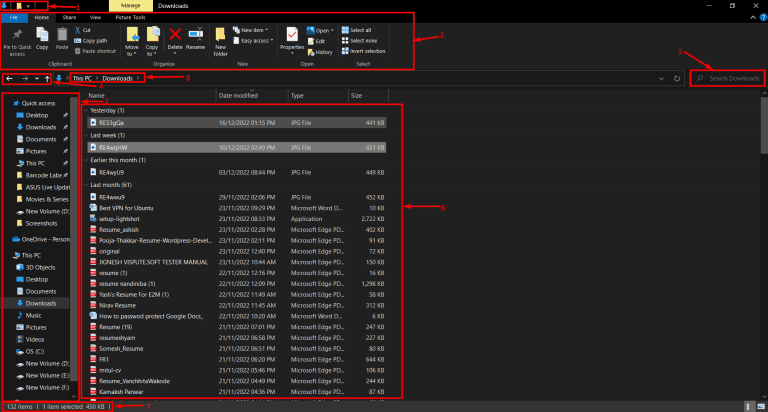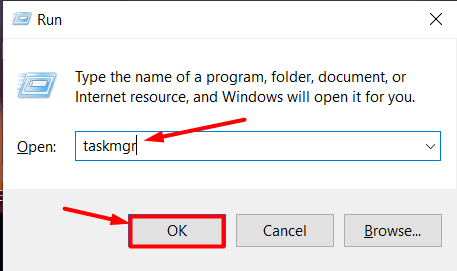How to fix “Behavior:Win32/Hive.ZY” on Windows
Are you facing the “Behavior:Win32/Hive.ZY” warning on your Windows PC? If yes, then you are among the few Windows users who are facing this false positive alert because of some glitch inside the Microsoft Defender antivirus software. However, this is not a big issue and can be fixed easily. Want to know how? Well, then follow this guide on how to fix “Behavior:Win32/Hive.ZY” on Windows.
Key Takeaways:
- Microsoft Defender is free antivirus software that comes pre-installed with every new Windows PC and laptop.
- Microsoft team pushes regular updates for its OS and software, including Microsoft Defender.
- The error can be fixed by updating the virus protection to the latest version or by turning off its notifications.
- Do not uninstall the updates as they can open up the backdoors for cybercriminals.
- Always install another antivirus software apart from Microsoft Defender to improve the safety of your device.
How to fix “Behavior:Win32/Hive.ZY” on Windows?
If you are constantly seeing the “Behavior:Win32/Hive.ZY” warning on your screen, then you need not worry about it because it is a glitch from Microsoft’s end.
Now, it is very true that this constant pop-up may hinder your regular work and also cause havoc in your mind.
Therefore, you can use the methods listed below to remove this glitch permanently.
- Look for a new security update.
- Turn off notifications for virus security protection.
- Uninstall previous updates.
Look for a new security update.
After many users took this concern to the official Microsoft forum, Microsoft soon rolled out a new patch update that fixed this warning.
So, the first solution that you should definitely try is to update the virus threat protection on your Windows PC by following these simple steps mentioned below.
- Press the “Windows” key.
- Now, just click on the “Settings” option visible on the left pane, or type “Settings” inside the search toolbar.

- A new menu will open up.
- Next, select “Update & Security.”


- Then, select “Windows Security.”
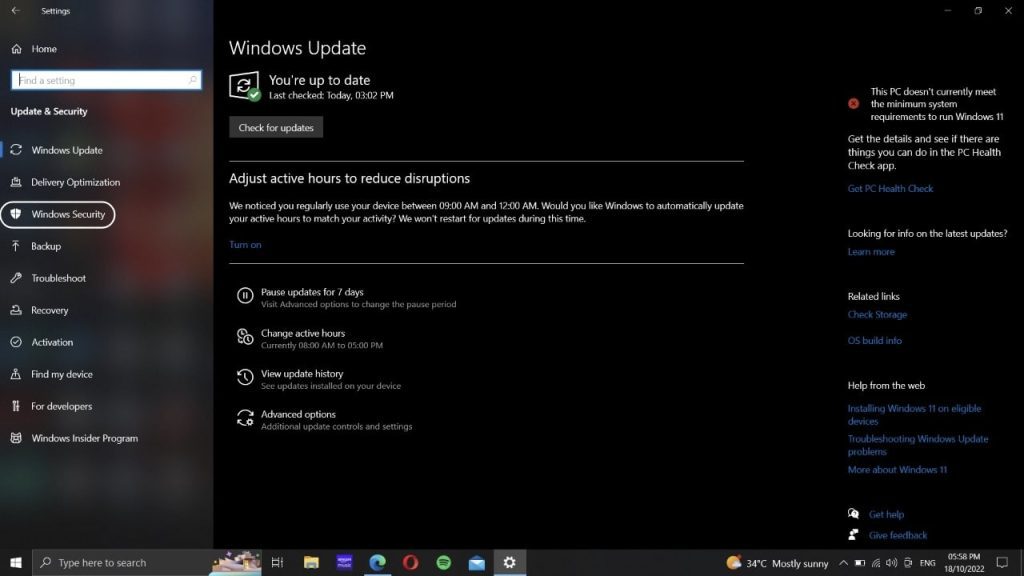
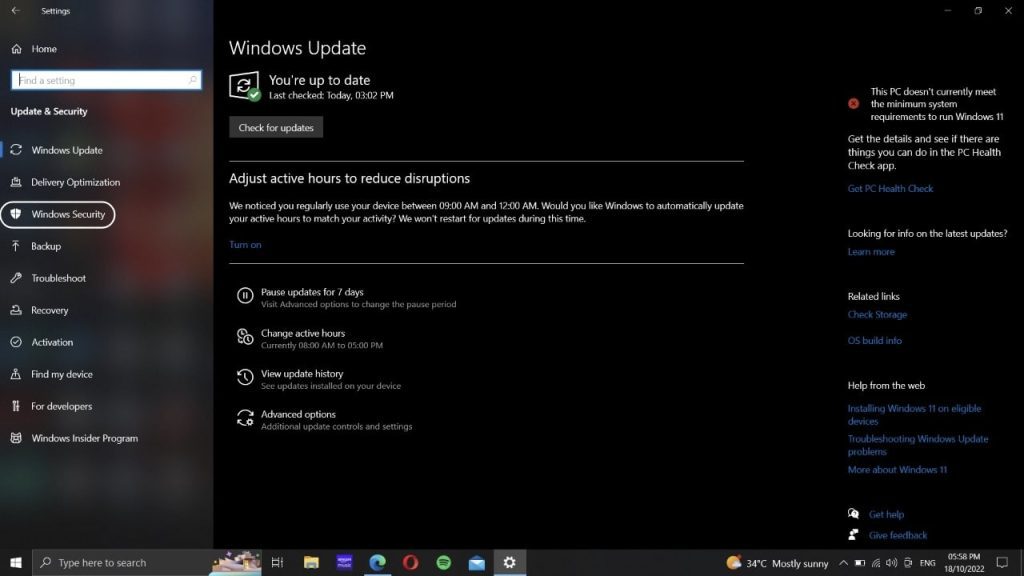
- Next, click on “Virus & threat protection.”


- After that, head towards the “Virus & threat protection updates” section.
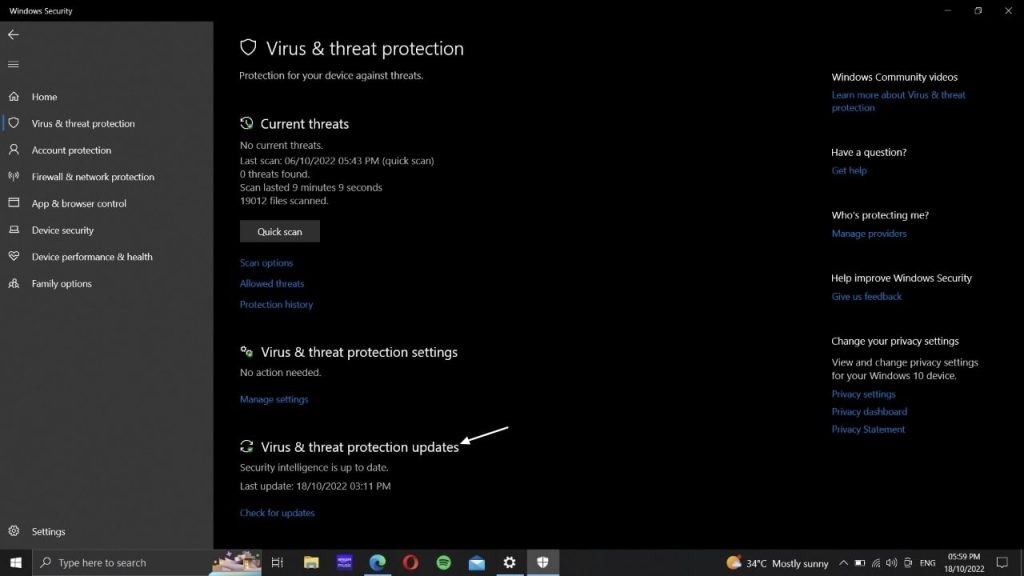
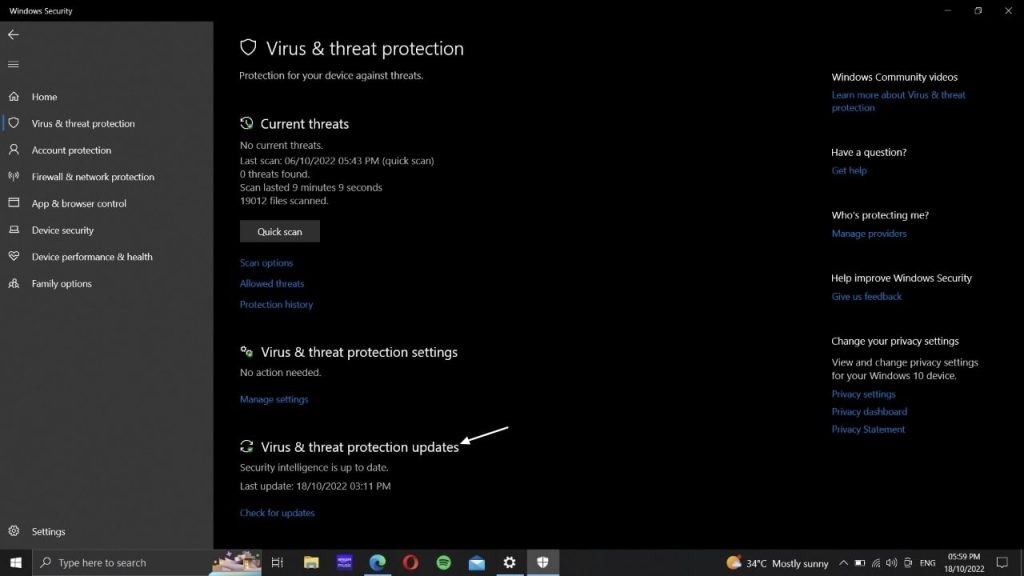
- Then, click on “Check for updates.”


- Lastly, again click on “Check for Updates.”


- It will start checking for updates and then download it automatically if available.
After the installation process is done you should restart your PC for better optimization.
Turn off notifications for virus security protection.
Now, if the Microsoft Defender was not able to find a new update, then you might want to turn off the notifications for the time being,
So that you won’t get bothered now and then with the false warning pop-up.
So, want to try it out?
Well, then follow this simple tutorial.
- Press the “Windows” key.
- Now, just click on the “Settings” option visible on the left pane, or type “Settings” inside the search toolbar.
- A new menu will open up.
- Next, select “Update & Security.”
- Then, select “Windows Security.”
- Next, click on “Virus & threat protection.”
- Now, scroll down to the “Virus & threat protection settings” section.


- Then, click on the “Manage settings” option.


- Next, scroll down to the “Notifications” section, and click on the “Change notification settings” option.


- You will now see three main options, “Virus & threat protection notifications“, “Account protection notifications” and “Firewall & network protection notifications” along with their toggle button.


- Lastly, turn off all three toggle buttons to turn off all the notifications.


- That’s it. Now you won’t be bothered by those false notifications.
Note: Do turn on the notifications back again after you have installed an updated version of Microsoft Defender.
Uninstall previous updates.
Lastly, if nothing works for you, then probably you need to uninstall the update and restore it to the previous version.
Here is a small tutorial for the same.
- Click on the “Start” button visible on the desktop taskbar.
- Now, type in “Control Panel” inside the search bar.
- Click on the “Control Panel” option.


- Then, click on the “Programs” option.


- Next, click on “Program and Features.”


- After that, click on “View installed updates” visible on the left-hand side of the screen.


- Find the latest security update from the list.


- Then, double-click on that update.
- A confirmation pop-up menu will appear.


- Lastly, click on “Yes”, and that’s it, your Microsoft Defender will be restored to its previous version.
However, we don’t recommend this method as it can nullify the security patches and open up the backdoors for cybercriminals.
So, proceed with caution and at your own risk.
What caused this error?
Now, after discussing the solution to this problem, let’s just try to figure out what caused this particular error.
For starters, as we all know Microsoft Defender is a built-in antivirus system shipped with every Windows product.
Now, it is no rocket science, that every software, no matter the device, needs regular updates to fix itself from any previous bugs and security glitches.
So, the Microsoft team did the same and pushed an update to its default antivirus system aka Microsoft Defender.
By doing this they also updated the list of apps that should be considered a threat to the system and immediately hibernated to stop further damage.
However, by chance Microsoft team included almost every Chromium and Electron-based app on the list,
Which included Microsoft Edge, Chrome, Chromium, Firefox, WhatsApp, Discord, and Spotify, resulting in a “Behavior:Win32/Hive.ZY” warning to pop up on the screen,
Whenever a user tried to open these “Safe and Trusted” apps.
Here is the full warning message that pops up on the screen.
“Threat blocked
Detected: Behavior:Win32/Hive.ZY
Status: Removed A threat or app was removed from this device
Details: The program is dangerous and executes commands from an attacker
Affected items: behavior :
pid:25924:74439979291537”
Not just that, many users communicated this concern through Microsoft’s official forum and various social media platforms like Twitter and Reddit.
A Reddit user named AHeroicLlama posted an AMA asking other users about the problem, while a user named Georgeescot answered it.
Here is a screenshot for your reference.


Although after many users started reporting this problem, the Microsoft team got alert, and within a few hours they rolled out a new Defender update, which immediately fixed this problem.
But in the end, this mistake for sure tarnished the company’s reputation and goodwill.
Is it safe to use Microsoft Defender rather than third-party antivirus software?
Antivirus software plays a vital part in protecting our data whether it be online or offline, and therefore cyber security experts always recommend each and every user to install a good and reputed antivirus software on their devices.
However, with Microsoft shipping its free antivirus system with every Windows product, users don’t feel like purchasing additional third-party antivirus software.
Now, the question is, do you really need additional security software apart from Microsoft Defender?
The answer is, Yes.
No doubt, Microsoft Defender does the job very well and is a free premium product by Microsoft.
Still, other premium antivirus software like Quick Heal, Avast, Norton, McAfee, and Kaspersky provide additional security features to their users.
Not just that, with viruses taking a step forward and getting stronger with every new update, it has become essential for Antivirus software to be up to date.
Thus, there is no harm in keeping two antivirus softwares on your PC at the same time, rather than waiting for such uninvited errors to pop up.
Therefore, install another antivirus software on your PC or Laptop to be on the safer side.
Final Remarks on How to fix “Behavior:Win32/Hive.ZY” on Windows?
After this discussion, it is clear that the “Behavior:Win32/Hive.ZY” is just a false positive that was caused due to some error in the listing of Microsoft Defender’s new update.
However, this issue can be easily fixed by a quick update or by turning off the virus and threat protection notifications by accessing Microsoft Defender’s “Settings” menu.